ATS With Kanban Boards
to visualize recruitment stages in the kanban view
Track and view job openings in Kanban boards card view through the various recruitment stages.
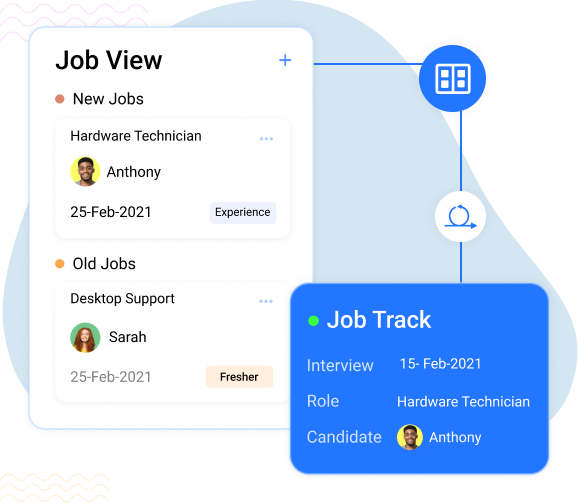
to visualize recruitment stages in the kanban view
Track and view job openings in Kanban boards card view through the various recruitment stages.
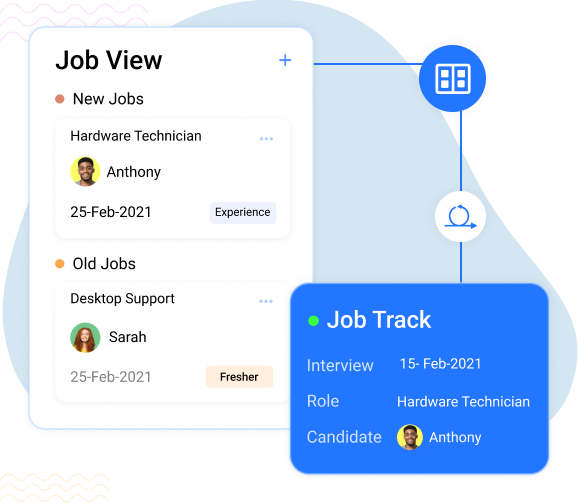
Use kanban boards to quickly navigate various stages of the recruitment process and fill job positions efficiently.
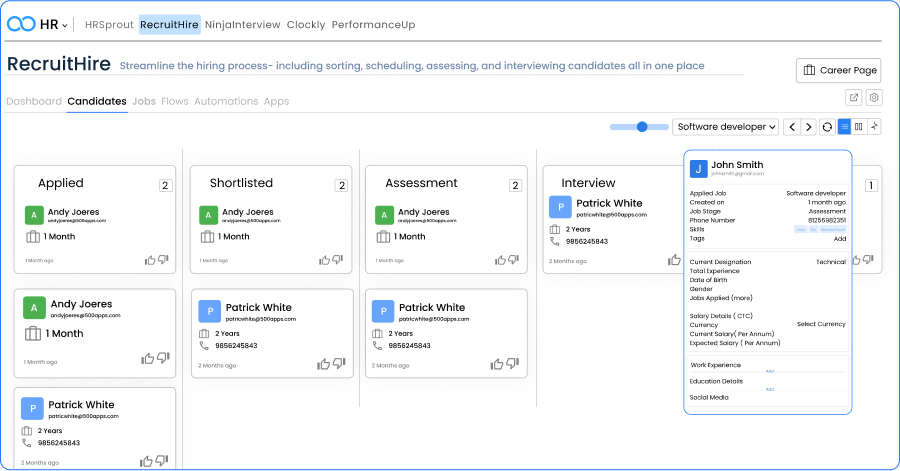
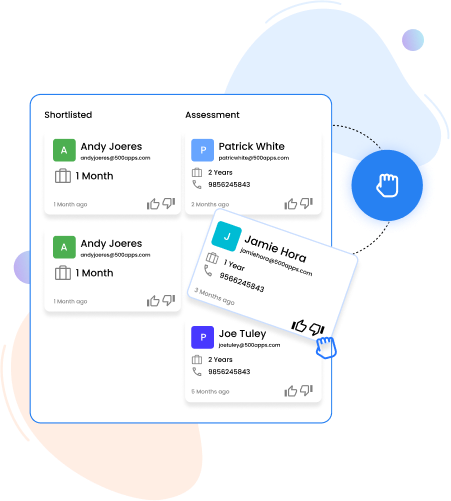
Drag and drop the candidate's profile onto the next stage and monitor every step from beginning to finish using Kanban project management.

Click the like button to take the applicant to the next step and tap on dislike to disqualify the applicant.
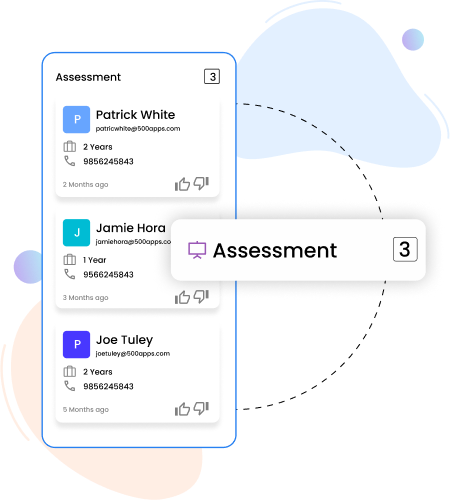
Find out how many applicants have submitted applications, been shortlisted or interviewed, hired or rejected on the upper-right side of the screen.
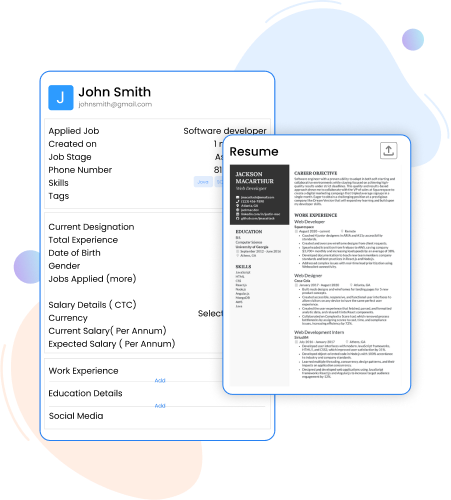
Inspect a candidate’s details with a slide-out window, evaluate the resume, and alter the pipeline stage.
A kanban boards is a management tool that helps visualize work and maximize efficiency. Kanban boards use cards and columns to manage the workflow. With ReruitHire's kanban boards feature, you can use different shortcuts like drag and drop to increase productivity and simplify tedious HR work.
Here are the additional features to look at
Our candidate management platform enables recruiters to manage and track candidates, collect resumes, and communicate with them effectively.
Job management software helps businesses to create and post jobs, add candidates, and track candidate activities in one place.
Resume Parsing by RecruitHire will parse through your candidate resume, identify all of the information you need, and format it in a beautiful way.
Leverage the features of an advanced career portal to make your potential candidates feel esteemed and attracted to your organization.
Workflow management helps to send automatic emails for events like shortlisting candidates, interview updates, rejection emails, and offer information.
Import candidates in bulk with CSV and XLS file formats. Find the perfect candidates for your job openings with just a few clicks.
Keep your applicants informed with real-time notifications. Send instant updates to keep them engaged and informed throughout the process.
Automations make it easier to manage your applicant tracking system. Create custom flows and use triggers to send automatic notifications to candidates.
Improve your recruitment process with Kanban board in your applicant tracking system. Visualize and track candidate progress to streamline hiring process
Our applicant tracking system lets you manage unlimited departments. Keep track of your hiring progress and ensure an efficient hiring process.
Optimize your recruitment process with visual workflows in our applicant tracking system. Effortlessly manage applicants and monitor their progress at each step
Custom stages in an applicant tracking system provide flexibility and customization to tailor the recruitment process to your organization's unique needs
Recruitment Solution, RecruitHire by 500apps, allows you to find the best fit for your company and the best fit for your culture.
Create, customize, and send emails to candidates by selecting an easy-to-use email templates from our platform's extensive library of templates
Capture and organize relevant information about candidates with custom fields to improve the efficiency and accuracy of your recruitment process.
Our applicant tracking system helps you filter through candidates and jobs. Use our powerful filters to find the perfect match for your open positions.
Our intuitive dashboard helps make recruitment easy & efficient. See all your jobs, applicants & hiring stats on one page & make data-driven decisions.
Streamline your recruitment process with seamless app integrations. Connect your favorite tools to save time and improve collaboration.
Streamline your recruitment pipelines and efficiently manage candidate applications from sourcing to placement with our user-friendly recruitment software.
Domain customization allows you to host your career page on your own custom domain, making your company appear more credible and professional.
Inbound email integration enables automated email processing in order to collect and store candidate information in the system and send automated responses.
Go to the next level with
Get 50 other apps with Recruithire - Join the SaaS Revolution - 500apps, $14.99/user flat pricing, 24/5 Support (Phone/Email/Onboarding)
500apps is exciting for companies that focus on task and project monitoring for increased productivity. Looks great! It also has all apps in the same place, and we can use them in one go! Well done

Ronald Kluger
CEO at KPSYNCLAB
We are using 500apps for consolidated business growth. All the apps are very handy as we have the best customer success consultants working together with our Sales Director.

Christian Bjerre Nielsen
CPO at uQualio
My chat rep (Safin) was super helpful and got my issues resolved immediately! I'm looking forward to getting my business started with 500apps!
Kim Ly
Awesome customer service. Vicky is very helpful. Can explain and help me to troubleshoot my current issues. Thank you so much.
Claire
"SMBs' ultimate choice" - It was packed with features that addressed every need an organization could have. A wide variety of management functions are available, including human resource management, product management, time management, knowledge management, and client management.
UE (Small-Business User)
"Budget Friendly All-in-One Suite" - Our business has benefited from 500apps' ability to keep track of everything that is relevant. From managing customers and leads to keeping track of our customers.
Tejas (Mid-Market Consultant)
"Una Suite Perfecta para pequeños y medianos empresas" - Lo que mas me gusta es que puedes tener integrado, diferentes herramientas, tanto de productividad, marketing y ventas puedes gestionar así como diferentes herramientas que te ayudan a venta online, como el desarrollador de sitios web, o la optimizacion SEO a través de la aplicación Ninja SEO.
Cosmetics Marketing Administrator
Business owners can use 500apps to get accurate, timely data that can help them make decisions better. 500apps aggregates the most accurate data and connects you with decision-makers and their confidants with ease.

Stone Gye
Owner at Stonegye.digital
Max
Program Manager at Keystone
It is a great platform where I can manage everything regarding my business and customers. 500apps basically solved many problems of mine regarding managing inventory from different vendors, billing customers, sending emails to customers, and managing help desks for customers. I can manage my whole business with 500apps because it provides all the tools I need.

Chandana M
Assistant Manager at Quality CARE India Limited
Recruithire is a part of 500apps Infinity Suite
Wait!

50 apps at unbelievable cost for just $14.99.
Still not sure, sign up for our weekly webinar to know more about 500apps infinity suite. Register Today!
Wait!

50 apps at unbelievable cost for just $14.99.
Sign Up FREE today and Grow your business like Fortune 500.
Try Recruithire for free 14-day TrialStill not sure, sign up for our weekly webinar to know more about 500apps infinity suite. Register Today!